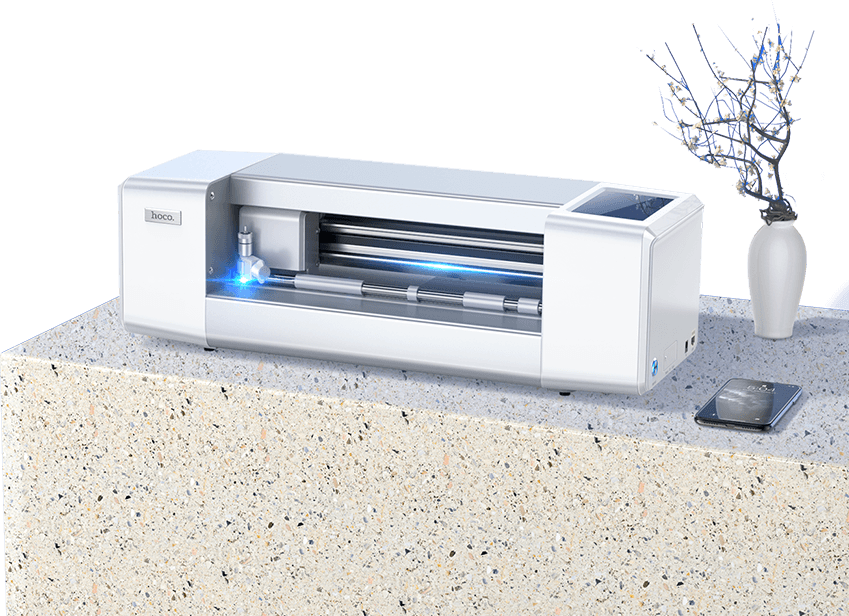INTELLIGENT FILM CUTTING MACHINE
Introduction
Function introduction

The main functions of the operation screen interface: quick search, products, consumables, statistics, settings.

Click “System Settings” on the main interface, then click “WLAN” to search and connect to WIFI, you can view the main interface.

You can view all types of films, click to select the type, phone brand, and phone model that you need.

Add and check the inventory of the consumables of the machine. When the number is 0, the equipment will not be able to continue cutting film. Scan the code to add consumables.
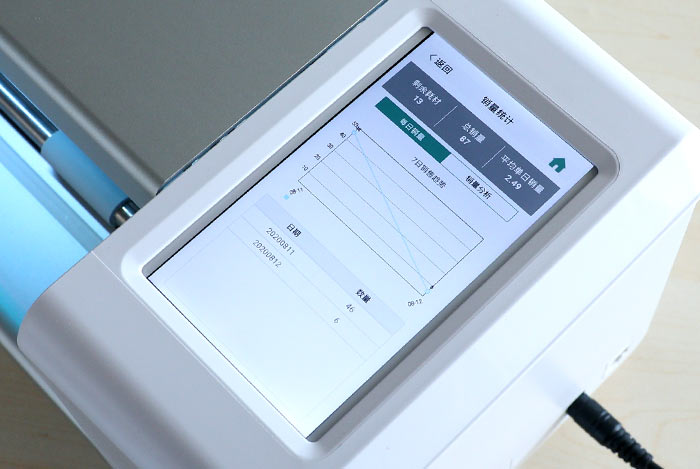
You can view the machine’s film cutting data, daily cutting data and cutting data for nearly 7 days, 1 month and 3 months.

You can use the functions of this machine – set the language, Wi-Fi, about, help, device parameters, etc.
Operation screen function introduction
Film cutting tutorial

When the film cutting machine is turned on, raise the pressing lever.

Place and align the film (align the membrane with the edge, the top of the film should be stuck in a right angle).

Gently and slowly press down the lever to secure it.

Open the [Product] option on the operation screen, select the brand and model that need to be cutted (enter the first letter in search to quickly filter and find models).
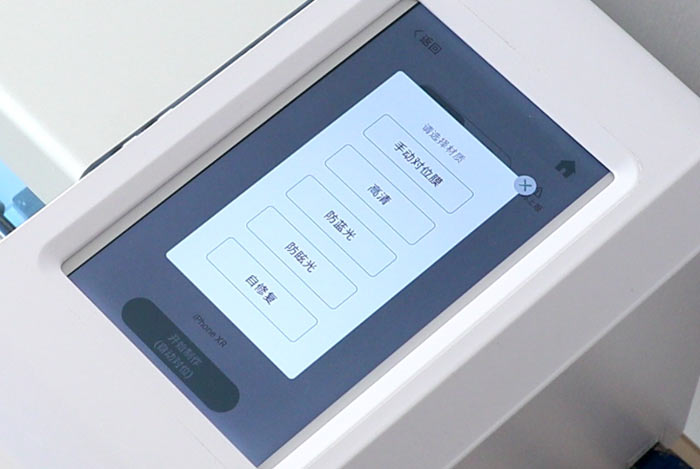
The material of the film must be the same as the material selected by the film cutting machine.
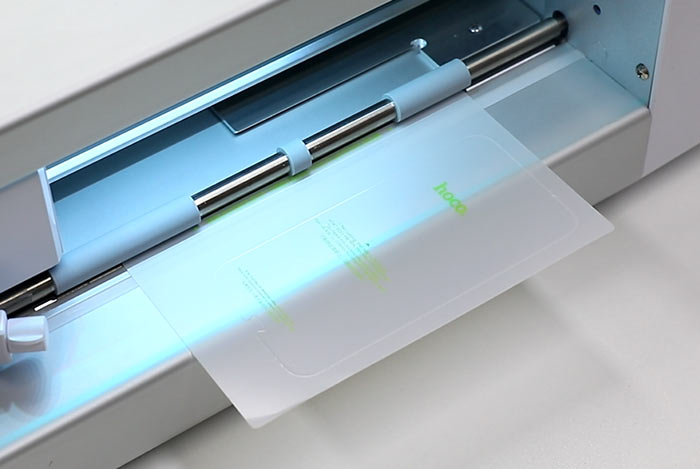
Machine is running, wait for about 30 seconds to complete the film cutting.
Film cutting
Patented technology of automatic film alignment
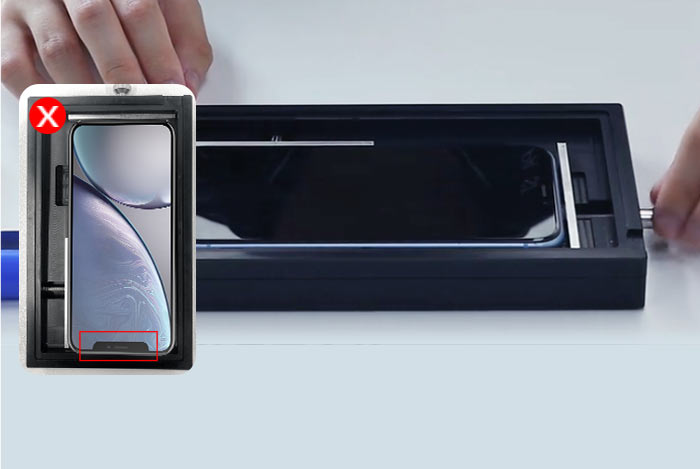
Fix the phone on the film alignment tool (please put the phone in the correct direction, the camera of the phone should be facing the screw direction correctly).

Spray the cleaning agent on the screen and wipe it dry with a cleaning cloth.

Lift the top of the film alignment tool to facilitate film alignment.

Remove the outer film, remove the holes film and uncover the auxiliary strip on the back.

Align the four corners of the film with the four corner grooves of the film alignment tool.

Press one side of the film alignment tool and use the roller to push forward, ensure that the roller moves straight forward to avoid defects.

Remove the two layers of film and cutting film from the surface.

The film alignment is completed.
Film alignment technology
Cutter head installation and replacement tutorial

Prepare a new knife needle and unscrew the knife needle clamp.

After unscrewing, take out the cutter head.

Press the knife needle and carefully remove the knife needle.

Replace with a new knife needle.

Adjust the knife needle to the middle of 2-3.
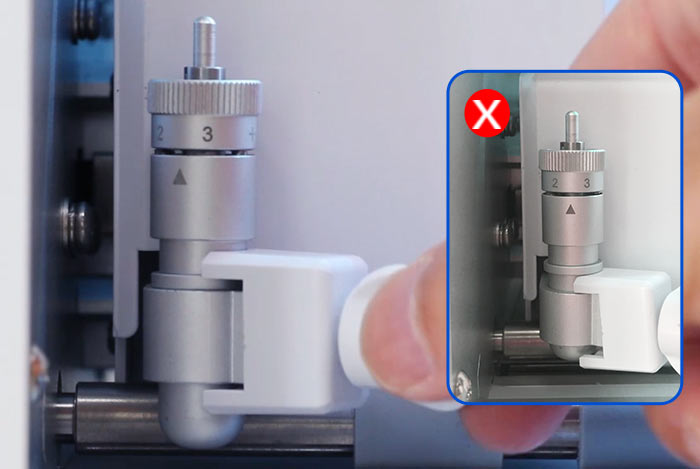
Tighten the knife needle clamp (check if the holder is fixed, if not, tighten it).
Cutter head installation & replacement
Adding consumables code tutorial

Click “Consumables Information” and scan the consumable code of the film cutting machine with your mobile phone.

Click “Please scan the consumable code” and scan the consumable code on the package.

After scanning the code successfully, the consumables are added successfully, you can view the history of adding consumables.
Sealing tape replacement tutorial

Remove the damaged sealing tape from the groove of the sealing tape.
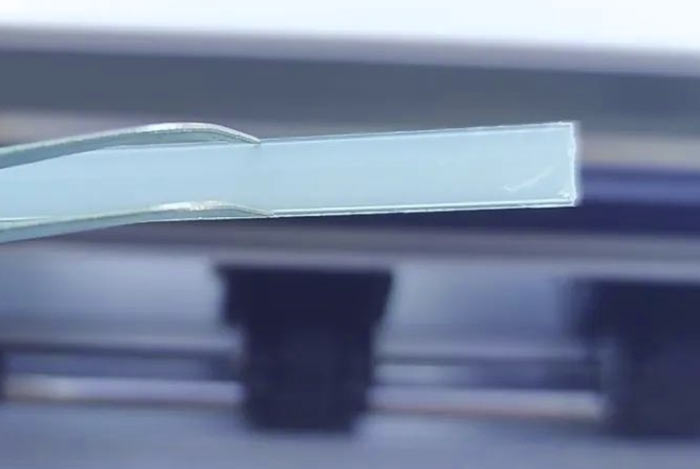
Place the grooved side down into the groove of the sealing tape.

Install a new sealing tape.
Mobile phone data error report

In the interface of the mobile phone model with data error, click “Scan QR Code”.

Use your mobile phone to scan the code and report.

The report picture appears.

Take the correct picture and upload it according to the schematic diagram.

After the picture is uploaded, the report is successful.
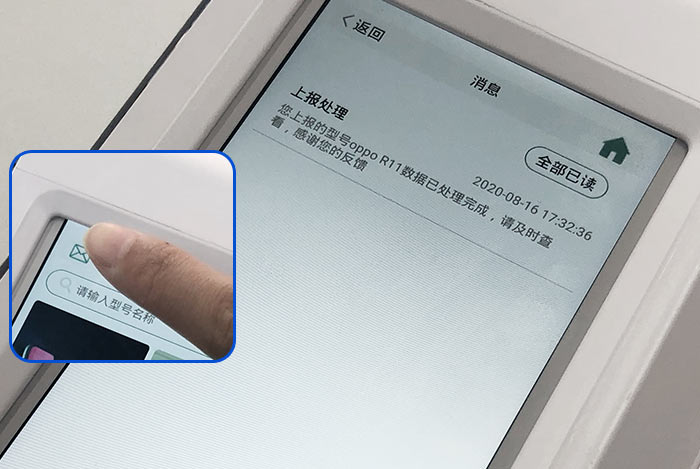
On the homepage, click the icon in the upper left corner to view the report processing.
Niche models report

For models that are not available in the system, please click “System Settings” on the homepage and select “Report Models”.

Use your mobile phone to scan the code and report.

The report picture appears.

Take the correct picture and upload it according to the schematic diagram.
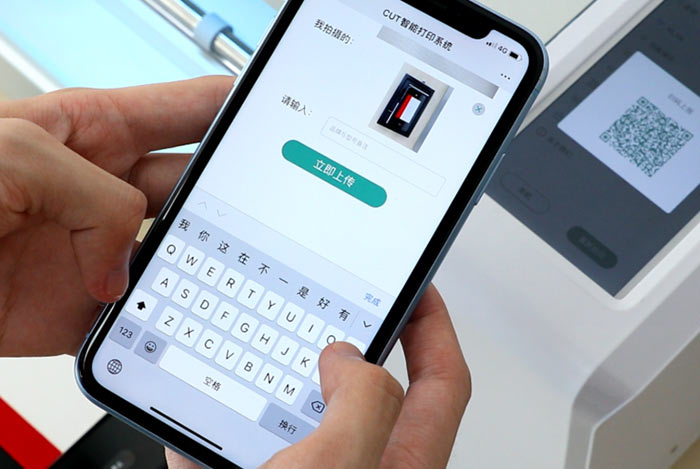
Enter the brand and model of the phone after the picture is uploaded.

On the homepage, click the icon in the upper left corner to view the report processing.